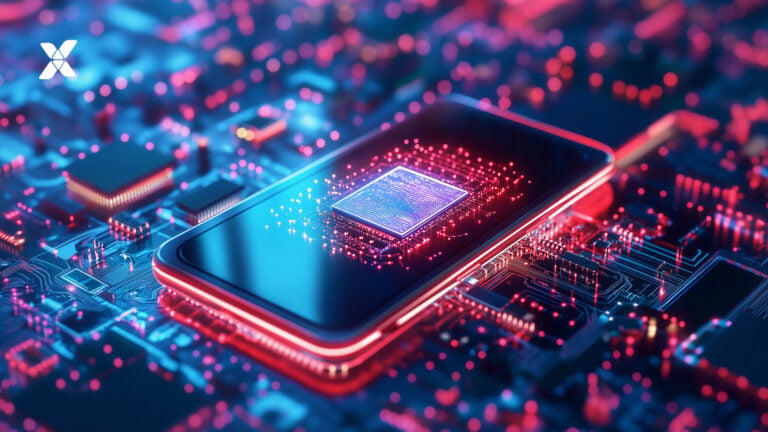One of our clients recently added an accessibility plugin to their website. I was asked to evaluate whether this tool actually helps in any way. Since this topic has come up previously, I decided to expand it into a full article that can hopefully be useful to others with similar questions in the future.
Trying to fix a website’s broken accessibility with an overlay is like covering expired food with spices–it might work for a while, but eventually the smell will get out, raising more questions than before. Relying solely on overlays is insufficient to conform to the Web Content Accessibility Guidelines (WCAG), which are recommendations by the W3C that many countries incorporate into their legal requirements for accessibility.
In recent years, there’s been a noticeable rise in companies that promise to solve a website’s accessibility issues with a dash of AI and a single line of code. So-called accessibility overlays are usually marketed as a quick and cheap fix that can make websites accessible and shield their clients from lawsuits.
In the business world, where the goal is to maximize profits, these tools offer an appealing shortcut. After all, due to a lack of knowledge and limited perspective among decision-makers, fear of lawsuits is often the primary reason companies care about the accessibility of their products.
However, the biggest issue with these bandage solutions is that they don’t work — and often can make websites even less accessible than they were before.
Don’t quote me on this, though — I don’t want to get sued.
TL;DR:
- Accessibility overlays promise easy fixes but often fail to address core accessibility issues—and can even make things worse.
- These tools can’t replace real audits: automated overlays only detect ~30% of issues; the rest need human evaluation.
- Overlays may hurt user experience and site performance, especially for people using assistive tech.
- Sustainable accessibility comes from education, audits, and thoughtful development—not from one line of code.
What is an accessibility overlay?
An accessibility overlay is a piece of third-party JavaScript that sits on top of an existing website and tries to make it more accessible.
Usually these widgets offer two things:
- Fixing accessibility issues on the fly by detecting issues and remediating them shortly after the page loads, and
- Providing an “accessibility toolbar” that allows website visitors to customize their experience on the website by updating colors, font sizes, contrast, etc.
The disabled community on accessibility overlays
Firstly, I want to give the floor to real disabled users, as they are the target audience for these solutions.
Here’s what Haben Girma, the first Deafblind person to graduate from Harvard Law School and an American disability rights advocate, has to say about these overlays:
“Beware of companies claiming to use AI-based solutions to make websites accessible. Avoid these companies. Take full responsibility for accessibility.”
If one person is not enough, there is an open letter signed by more than 900 people that are a part of or closely related to the disabled community. Among other things, the letter states:
“… we hereby advocate for the removal of web accessibility overlay and encourage the site owners who’ve implemented these products to use more robust, independent, and permanent strategies to make their sites more accessible.”
Technical look at accessibility overlays
Automatic remediation of issues
Broadly speaking, there are two types of accessibility issues:
- Objective, or the ones that can be detected by a set of rules. An example could be missing alternative text on an image: programmatically, it is easy to verify whether there is an ALT text on the IMG tag or not.
- Subjective, or the ones that require human evaluation. While we can programmatically determine that an ALT attribute exists on an image, we cannot determine whether the text that it contains is accurate or relevant to the page.
This is why automated accessibility testing tools can only catch about 30-40% of all accessibility issues, meaning that even the best accessibility overlay would only be able to catch and potentially fix only 30% of all the issues, with the rest requiring human input to be remediated.
A quick scan with tools like axe DevTools or Accessibility Insights often reveals that even some automatically detectable issues remain unfixed after introducing an accessibility overlay.
The fact that accessibility overlays can’t automatically fix all issues is confirmed even by some of the vendors. Last year, Financial Times published an article on the struggles of B/blind internet users with “AI aids.” EqualWeb was given an opportunity to respond to the claims in the article, and they did:
Anat Cohen, vice-president of business development at EqualWeb, said the issue on Zara’s website was not related to the accessibility technology but “stems from the website’s structural design.”
Accessibility toolbar
The second thing most of the accessibility overlays do is add some sort of an accessibility toolbar or menu to the website. These toolbars are great at first glance and act as a wonderful selling point.
However, most of the time the functionalities that these overlays provide are redundant. Things like changing font sizes, colors, contrast and reduced motion settings, reader views or magnifiers have been available built-in in browsers or operating systems for a long time already. Most of the users who need or want to use them have already set them as default settings in their OS or browser, from where the settings get applied automatically to any website or application they use. Having these settings repeated in a separate widget is not only unneeded, but can be confusing to less experienced users.
Impact on performance
A typical accessibility overlay is a third-party JavaScript widget. This means that when it is added to the website, the browser needs to go to another website, download the JavaScript file (or several), and execute it. This leads to worse performance of the page and slower loading times.
This impact might be negligible on last-gen machines with high-speed internet connection. Unfortunately, assistive technologies are often most needed on older devices with slower networks, meaning those who would benefit the most from overlays might suffer the most from their performance impact.
Impact on user experience
Let’s be honest: when was the last time you spent time learning how to use a confusing website instead of just leaving and shopping elsewhere?
The user experience of disabled people may be different from what most of us are used to, but they also have their own preferred way of doing things. Almost any assistive technology user will have their favorite screen reader for which they have learned shortcuts for, or default browser settings, or default OS settings. Adding an accessibility overlay on top of it is not only redundant, but can actually introduce new accessibility barriers by changing the way things work and forcing users to learn how to use the website from scratch (or leaving them with an inaccessible website, if they don’t).
On our client’s website, for example, once I press Tab key, the overlay prompts me to “press enter for Accessibility for blind people” — which not only goes against the best practices (usually this space would be reserved for a “skip to main content” link), but is confusing in its wording, even for me.
The next Tab key press prompts me to “press Enter for Keyboard navigation.” Which is, you know, exactly what I was trying to do already, thankyouverymuch.
The next Tab prompts me to “press Enter for the Accessibility menu.” And the next Tab puts focus on the “Explore your accessibility options” button, also added by the overlay.
All in all, it takes me 5 extra Tab presses to get to the actual content of the website.
And by the way, if you press Enter to go into “Accessibility menu,” once you close the menu popover, the focus gets put onto the “Explore your accessibility options” button — which in itself constitutes a WCAG violation that wouldn’t have been there without the addition of the overlay widget.
Sustainability
What if the accessibility overlay vendor shuts down? Potentially years of monthly payments have gone poof, and the client is left with the website that is no more accessible than it was in the beginning.
Investing the same amount of money monthly into education, audits, and step-by-step remediation is more sustainable in the long run, ensuring accessibility becomes an integral part of the website and routine for content managers.
Implementing accessibility should be seen as an investment, not a cost. If the accessibility solution can be turned off, there still is an accessibility problem.
Key takeaways
One thing accessibility overlays are undeniably good at is creating an illusion that something has been done to improve the website’s accessibility, when in reality all the underlying issues are still there.
Web accessibility is not rocket science. It’s a paradigm shift more than anything else. Any developer or content manager can learn the basic rules and play by them, and the end result will be a better web for all — including our future selves.
Make the right choice when it comes to accessibility
Not sure where to begin? We’ve got you covered! Our accessibility audit helps you uncover high-risk issues, hidden barriers, and practical improvements to make your site more inclusive.
With clear insights and actionable strategies, we’ll help you build a digital experience that works for everyone. Let’s make your site more accessible—reach out today and let’s get started!