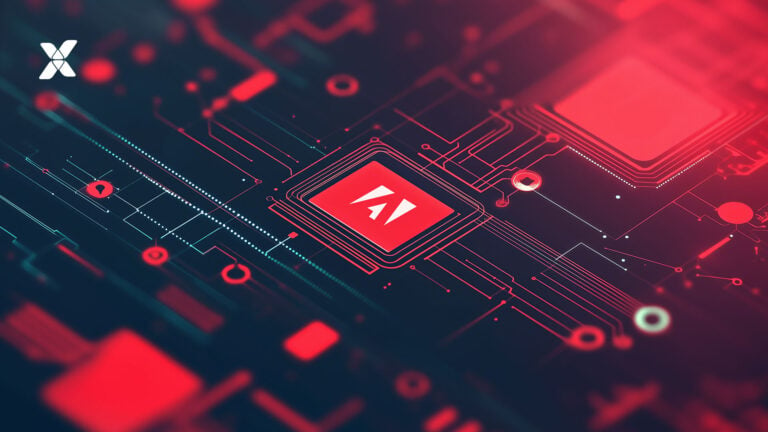Adobe Commerce, formerly known as Magento, undergoes regular updates to improve its performance and security and occasionally introduce new features. These updates apply to both Adobe Commerce, the paid version, and Magento Open Source, the free variant.
Related reading: Magento Open Source vs Adobe Commerce
TABLE OF CONTENTS
- Update frequency
- Major release updates
- Minor release updates
- Patch release updates
- Security patch release
- Why should version updates be done regularly?
- What does the adoption of an Adobe Commerce update look like in practice?
- What to consider in Adobe Commerce version updates
- How Vaimo can help
Update frequency
2.4 for example, 1.0.0. The first number indicates the program’s main version (Major), the second number is the sub-version (Minor), and the last number indicates the program’s correction version number (Patch). Version numbers are always increased with a new release depending on the type of update. Adobe typically releases a (Minor) update once a year and at least four smaller (Patch) updates.
The Adobe Commerce release schedule is available online, and it includes Adobe’s announced preliminary release dates for the updates for a year at a time. Adobe Commerce partners, such as Vaimo, receive new versions two weeks before general availability to implement them more quickly.
Related reading: Adobe Commerce
Major release updates
The main version, currently number 2 in Adobe Commerce, is updated only every 5-10 years. The upgrade from Magento 1 to Magento 2 was already announced in 2015, and support for Magento 1 ended in June 2020. When the main version is updated, the program’s backward compatibility breaks – Magento 2 features are incompatible with Magento 1. This also starts the numbering of Minor and Patch versions from zero. Updating the main version requires much work as the entire platform changes significantly.
When support for the old version ends, the platform’s operation does not stop, but for example, security risks are greater on an outdated platform. A major update may require a complete rebuilding of the ecommerce infrastructure.
Minor release updates
A Minor release is typically made once a year. For example, in the spring of 2022, a minor update was made to the Magento 2 platform, i.e., the transition from version 2.3 to version 2.4. In a Minor update, new features are added to the program that usually does not break compatibility with the older version (although there are exceptions). When the minor version number is raised, the numbering of patch versions starts from zero. A minor version update is not an automatic process; it requires effort to implement a new version.
Minor releases are typically published about once a year. Minor releases can include fixes for security and quality issues. It is possible that minor updates will require corrective actions: code written for Adobe Commerce 2.3 may not work with Adobe Commerce 2.4. Even small new releases require reviewing system requirements and dependencies to ensure compatibility. Established end-to-end testing practices help with this process.
Patch release updates
Patch release updates are rolled out multiple times throughout the year. These versions, generally not introducing new features, increase the patch version number (for instance, 2.4.5) when fixes are applied to the software. Typically, they require less effort to implement because adopting a new version does not necessarily demand changes to the existing code. However, it’s crucial to also conduct quality checks when a patch update occurs, to ensure the site is functioning correctly.
Patch releases focus primarily on delivering security, performance, compliance, and high-priority fixes. Often the update is a simple procedure. However, if a lot of customizations have been made to the platform or third-party extensions are in use, it is possible that a patch version update will cause compatibility challenges that need to be addressed.
Security patch release
With security updates, the site can be kept safer without installing all the fixes and improvements included in a patch version update (Patch release). They enable faster implementation of critical updates. However, pure security updates should be seen more as a temporary solution. New patch version updates always include the previous version’s security updates. Security updates end with the ‘-pN’ mark, where N is the incremental update version number, starting from 1 (2.3.5-p1).
Why should version updates be done regularly?
Adobe provides support for older software versions only up to a certain limit. Failing to update can lead to the discontinuation of support and potential security patches, which exposes the platform to potential risks. Some version updates also enhance the software’s performance. If these updates are neglected, it could provide an edge to the competition.
Sucuri.net has reported that 87% of Magento merchants who reported a security breach were using an outdated platform version at the time of the compromise.
For example, it was advisable to update from Adobe Commerce version 2.3 to version 2.4 so that the platform’s core is lighter and easier to update in the future. This minor release made it possible to drop payment modules from the core platform, making the platform more efficient as a commerce engine, and payments can be managed through integrated add-ons. In addition to improved performance, this means more straightforward and faster core platform updates in the future.
The total workload remains moderate when the Adobe Commerce software is updated regularly. If you skip several updates, you will face a huge amount of work trying to catch up with all the new features and ensuring the site remains operational. The more versions you skip, the greater the risk of breaking something. Smaller, incremental updates ensure the quality remains high and eliminate the need for extensive overhauls.
“It’s not unheard of for version updates to lag. If updates haven’t been done for a while, it’s worth handing over the update project to a competent partner. Experts will safely implement the latest version ensuring compatibility of all systems.”

Jani Maljanen
Head of Engineering, Vaimo Nordics
At Vaimo, we monitor on behalf of our customers that updates are implemented on time. We react immediately to critical security updates; for other updates, we follow the agreed-upon plan for making updates. In principle, we follow Adobe’s release schedule in updates so the customer can consider these in advance in resourcing and budgeting.
What does the adoption of an Adobe Commerce update look like in practice?
Depending on the extent of the update, the implementation of the update on the Adobe Commerce platform takes place according to the Vaimo process as follows:
- Defining the project schedule and team
- Planning the testing
- Setting up new environments and copying the current platform to a new environment
- Platform version update and module update to new versions
- After the updates, tests are carried out in the new environment according to the plan in the backend and frontend, and possible problems are solved
- The updated site is published
What to consider in Adobe Commerce version updates
The most important note in version updates is that the bigger the leap between versions, the bigger, heavier, and more expensive the project. Version updates should be done as regularly as possible so that the size of the project is smaller and risks are significantly smaller. If you skip updates, security may weaken, making the online store more vulnerable to threats.
Updates should also be tackled because the platform’s performance improves with updates, and there may be completely new features and functionalities. The new versions are free, but each update requires more or less work (implementation, tests, possible fixes), which should be considered in the budget. There may also be a need to buy new versions of modules with new updates.
How Vaimo can help
Are you struggling to navigate through Adobe Commerce version updates? Unsure about how to implement best practices? As experienced Adobe Commerce partners, we at Vaimo, we are committed to helping you maintain the health and performance of your ecommerce platform. We provide a roadmap to understanding Adobe Commerce updates and help you implement them seamlessly into your ecommerce strategy. Our experts can ensure that your platform is always running the latest version, in compliance with all systems, so you can focus on what truly matters – growing your business. Talk to one of our experts today.