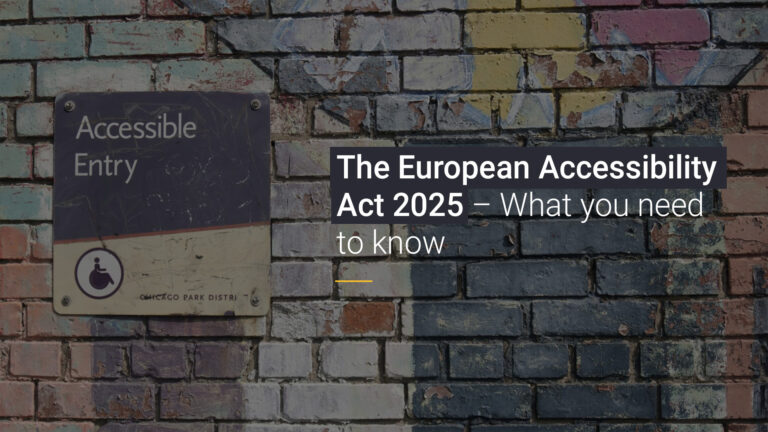Digital accessibility is a hot topic right now, especially in Europe, with the European Accessibility Act (EAA) coming into effect on June 28, 2025. In the US, the Americans with Disabilities Act (ADA) works to protect people with disabilities from discrimination. Beyond compliance, accessibility plays an important role in ecommerce. After all, apart from simply caring about inclusivity, doesn’t it make sense to ensure that every potential customer can shop on your site with ease? The more accessible your store is, the more people can engage, convert, and come back for more.
Digital accessibility includes everything with a digital footprint: apps, online platforms, and any interface on a tablet, desktop, or phone. And it’s not just a B2C concern—B2B accessibility is just as critical. If your business relies on customer portals, user dashboards, or SaaS platforms, they need to be usable for everyone, including employees and partners. Accessibility isn’t an afterthought—it’s a fundamental part of creating seamless, effective digital experiences.
As Head of Consulting & User Experience at Vaimo, I focus on making customer experiences better, ensuring our clients don’t just meet accessibility standards but also drive real business results—a win-win for everyone. I’m passionate about turning insights into action, continuously testing, refining, and optimizing every step of the user journey.
In this blog post, I share my thoughts on why investing in digital accessibility is a smart choice. Whether you’re looking to comply with regulations, improve usability, or future-proof your digital presence, these knowledge nuggets will help you see accessibility as more than just a checkbox—it’s an investment in better experiences for everyone.
TL;DR:
- Proactively investing in accessibility helps you stay compliant with regulations like the EAA and ADA—protecting your business from legal risk.
- Improved usability boosts conversion rates by removing barriers that frustrate or exclude users, especially those relying on assistive tech.
- Accessible omnichannel experiences expand your market reach and make every touchpoint—online and in-store—usable for all.
- Accessibility enhances your overall UX and brand reputation, driving long-term loyalty, satisfaction, and growth.
1. Minimize legal risk with proactive accessibility practices
I already mentioned the European Accessibility Act (EAA) coming into effect later this year, but this regulation isn’t the first—or the last—designed to protect the rights of disabled users. As the digital space becomes an integral part of everyday life, smart businesses—especially those with a global presence—are proactively implementing accessibility policies to safeguard their assets, protect their reputation, and minimize compliance risks.
One of the biggest misconceptions about accessibility is that it’s a one-time compliance task—something you check off a list and forget about. But accessibility, like security updates or website maintenance, is an ongoing process. You may not see tangible benefits, but that’s because you’re preventing problems before they impact users. And just like security, proactively prioritizing accessibility protects your business from legal risks while also enhancing the user experience.
2. Increase conversion rates by fixing accessibility barriers that drive users away
Small usability issues might seem minor, but they can have a huge impact on user experience—often in ways businesses don’t even realize. Auto-complete failures in forms, low-contrast text, inaccessible CTAs, and poorly structured content can all create friction that frustrates users and causes them to abandon a site entirely.
Another major “hidden” barrier is a lack of compatibility with assistive technology. Many websites aren’t optimized for screen readers, keyboard navigation, or alternative input devices, making them impossible to use for people who rely on these tools. If a user with motor impairments can’t navigate a site using keyboard commands, or a screen reader can’t interpret important page elements, that’s a lost customer—not because they didn’t want to buy, but because they couldn’t.
Keep in mind that failing to optimize for accessibility will affect all users. If your forms don’t work smoothly, all users get frustrated. If your CTAs aren’t clear, all users hesitate. If your site is difficult to navigate, everyone struggles—not just those with disabilities. By optimizing for accessibility, you’re reducing friction, improving usability, and ultimately, increasing conversions.
3. Increase your market reach with omnichannel accessibility
Businesses that invest in accessible omnichannel experiences aren’t just complying with regulations—they’re expanding their market reach by creating space for more users. An inclusive shopping experience means more people can engage, purchase, and return as loyal customers. As businesses expand their digital and physical presence, accessibility needs to go beyond screens and into real-world interactions.
Think about in-store experiences. Digital signage, checkout kiosks, dynamic price tags, QR codes, and self-service machines—these are all part of the modern shopping experience. But are they usable for everyone? If a checkout kiosk lacks voice navigation, a visually impaired shopper may struggle to complete a purchase. If QR codes don’t work with screen readers, some users won’t be able to access product details or promotions. These gaps don’t just create frustration—they actively exclude customers.
The goal of omnichannel accessibility is to ensure a consistent, seamless experience across devices, physical stores, and digital platforms. A user who relies on accessibility features should be able to start their journey on a desktop, continue on their mobile phone, and finalize a purchase in-store—without unnecessary obstacles.
4. Boost your brand with accessibility-driven UX
A small note here: while accessibility, usability, and user experience (UX) are closely related, they serve distinct purposes. Accessibility ensures that people with disabilities can perceive, navigate, and interact with a digital product, often focusing on compliance with standards like WCAG. Usability refers to how easily and efficiently all users—regardless of ability—can achieve their goals.
A website might technically meet accessibility standards but still provide a frustrating experience for screen reader users if, for example, the navigation order is illogical or interactions require unnecessary effort.
UX encompasses both accessibility and usability but takes a broader view, considering emotional engagement, efficiency, and overall satisfaction. A well-designed website should be both accessible and usable, ensuring that people with disabilities have a smooth and intuitive experience—not just one that checks compliance boxes.
Companies that listen, test, and adapt aren’t just creating a more inclusive digital experience—they’re building a stronger brand, increasing customer loyalty, and driving long-term business growth. A well-designed, accessible website removes friction, making it easier for all users to navigate, engage, and complete their journey without frustration.
To achieve this, teams must evaluate accessibility beyond compliance, integrating usability best practices and real user feedback into the design process. After all, testing is everything. Accessibility isn’t about what businesses think users need—it’s about what real users actually experience.
Key takeaways & next steps for businesses
As we’ve seen, accessibility isn’t just about compliance—it’s an investment in better user experiences, stronger engagement, and long-term business growth. Here are the key takeaways to keep in mind:
- With regulations like the European Accessibility Act (EAA) coming into effect, businesses must go beyond compliance checklists and treat accessibility as an ongoing process. Just like security updates, prioritizing accessibility protects both users and your company’s reputation.
- Small usability issues can drive users away. Ensuring compatibility with assistive technology, optimizing forms, and improving navigation benefits all users, leading to higher engagement and sales.
- Accessibility isn’t just about websites; it extends to in-store kiosks, digital signage, and QR codes. A seamless experience across all touchpoints creates an inclusive customer journey and builds brand loyalty.
- Accessibility, usability, and UX are interconnected but distinct. Meeting WCAG standards is essential, but businesses must go further, integrating usability best practices and real user feedback to create experiences that are both compliant and truly user-friendly.
Take the next step toward better accessibility
Not sure where to start? Our accessibility audit service can help you identify high-risk issues, hidden barriers, and actionable improvements to make your site more inclusive.
We provide the insights and strategies you need to create a truly accessible digital presence; get in touch today to learn how we can help you optimize accessibility and create a better experience for all users.